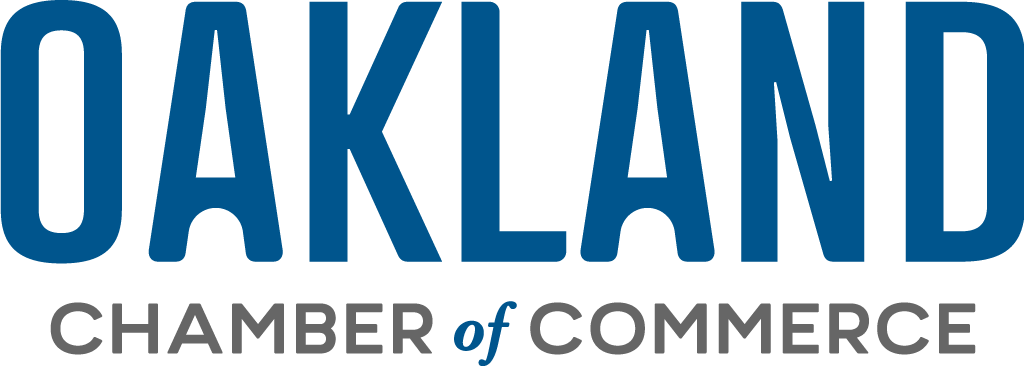QuickBooks Intermediate
This is a hands-on workshop with laptops and sample data provided, covering intermediate QuickBooks techniques and processes.
This overview will discuss proper intermediate data entry techniques, how to appropriately classify expenses, and more. We will demonstrate how to customize income and expense reports, enter payroll service reports, customize the look and feel of your QuickBooks, and add your logo to customize invoices and statements.
Topics include advanced customer and 1099 vendor setup, 1099 preparation, setting up and using memorized transactions and other lists, analyzing financial reports, discussing prepaid expenses and the importance of bookkeeping data security.
Exercises include modifying financial reports, the analysis of the balance sheet, income and expense, and statement of cash flows reports, general journal entry, setting up 1099 vendors, new QuickBooks users, new customers, entering 1099 vendor bills, and more.